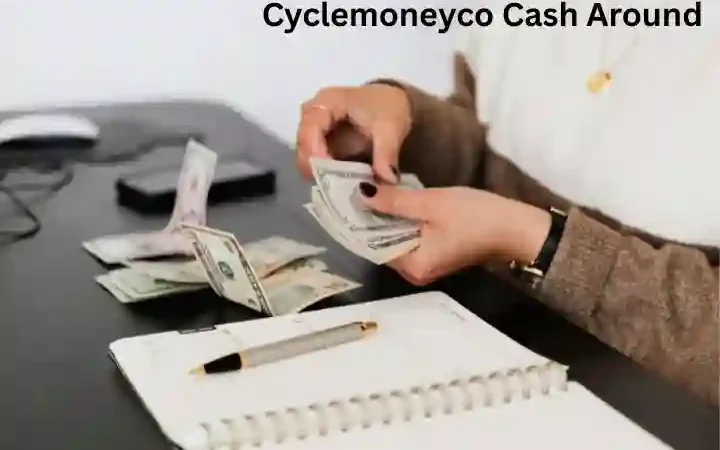Add Me To Search | Make A Great Google People Card

Add Me to Search is the easiest and fastest way to set up Footprint on Google.com. It allows you to display your contact information, a URL, or even a phone number on the top of Google search engine results, in addition to other critically important information.
The Add Me to Search function has been designed with optimization for your website in mind and allows for the maximum exposure possible. With the recent release of this innovative service, businesses are given optimal exposure on such a powerful platform as Google search engine results.
Businesses can now reach their target market with increased visibility and conversions and get their website ranking higher through optimized content submission strategies via Google, which can also lead to enhanced organic rankings. Add Me to Search is highly recommended if you want your website to be found in Google search results. It is an easy and affordable solution for all your SEO needs.
Table of Contents
Importance Of Add Me to Search in Google
1. Add Me to Search helps build trust and credibility of the business in the eyes of potential clients by presenting themselves as an entity on Google SERPs rather than some random person or website hosting random content.
2. It allows you to optimize your business or personal profile for maximum exposure and visibility on the Google search engine results page (SERP).
3. By submitting optimized content, search engines like Google, Yahoo, MSN & others will see that it is a real business. Hence it can fetch you higher organic rankings & traffic.
4. Add me to Search is the fastest way to set up a footprint on Google, which is super simple.
5. Google will help businesses with the term research. It can help businesses to understand how to use the keywords most efficiently for increased organic rank.
6. Add Me to Search is not just a one-time promotional strategy. It is a continuous marketing campaign. Also, this is the best way to build credibility with potential clients. Over time, this implied trust and legitimacy in your organization leads. So we can get more sales, leads, and organic results.
Add me to Search: How do you make a great Google Profile?
Step 1: Search “add me to search” and click “Get Started”: Here, you are provided with the form where you can add your information.
Step 2: Add your name, location, about, and job: These are the fields you will have to fill out. Also, add a short statement of about 10-15 words that helps your customers understand what it is to be “you” – i.e., who you are and why your business should be the business they choose.
Step 3: Add Your Business Address: You need to enter your business address or its nearest location if you’re making a personal profile without this step. Google may not consider that you run a real business. So we must check that you have completed this step for each profile. It has an offline presence, offices or stores, etc.
Step 4: Linking social accounts: Social networks like LinkedIn, Gmail, YouTube, etc. Every profile links to these social networks as part of the profile, which will be used when determining content relevancy and quality.
Also, linking your social accounts helps Google understand your relationship with these networks. The more you link different social profiles to your business page, the better and more relevant you will be perceived by Google.
Step 5: Review your card: Google has a few guidelines that will help you optimize your card and make it appear more professional and authoritative.
Editing a Google People Card
1. Enter “edit AMSC”: – To edit your Google People Card, you can enter “edit AMSC” in the Google search bar. Then choose “Add Me to Search” as it can help to make a new one.
2. Successfully Editing Your Profile:- The steps are easy and straightforward. For this, follow the instructions of Google.
It is more effective if each person in a company makes a new profile on Add Me To Search rather than saying they work for that company name instead of the person working at the business. This will give credibility to your page. Along with this, it will also make it easier for customers to find you. Adding each individual’s details can be done by simply following these steps.
Removing Email and Phone numbers
1. Visit the “Tools” tab
2. Select the “Edit AMSC.”
3. On the left, click “Remove Email” shown in the following picture:
4. Select an option to remove that email address from your profile. Select “Remove All” to delete your email completely. It will remove all of your details on the Google Personal Search page. The associated URLs All of your rankings in Google will be removed. Because Google ignores any URLs, not on its search results pages, they do not automatically update again.
Removing Google People Card from Search
1. Enter “edit ACC”: – To edit your Google People Card, you can enter “edit AMSC” in the Google search bar and choose “edit option.”
2. Successfully deleting Your Profile:- The steps are easy and straightforward. For this, all you have to do is follow the instructions given by Google.
Conclusion
Add Me to Search is an excellent solution for all your business/personal needs; it is the best service provider in the world. People have been working with this company since its launch. It is a complete package for maximizing your presence on the internet. Add Me to Search helps you to get more from the mighty Google platform.
Also Read : Google My Business
FAQ
1. What is the use of Google People Card?
Google People Card is the most essential and prominent page on the search result. It contains all the details of a particular person or company, which helps the people to get more information about them. This will help people to decide whether to contact or not for their requirements. This card is also used by businesses to promote their business.
2. How can I edit my Google People Card?
You can enter the “edit AMSC” in the Google search bar to edit your Google People Card. After this, choose “Add Me to Search,” which will help create a new account.
3. How many Google People Cards can I have?
One can have as many Google People Cards as one wants. If you delete them, they do not disappear from the internet. Also, they are still visible on other search engines. The only way to get rid of them is to delete the person or company’s card on Google.com. Then remove all the cards of that person/business by following this step: “Tools – Edit AMSC.”
4. How can I create a Google personal card?
To create a Google Personal Card, you visit the “Add Me to Search” page and enter your personal information in the required fields. Please confirm that you have entered the correct information in all fields. Next, click on the “Add me to search” button.