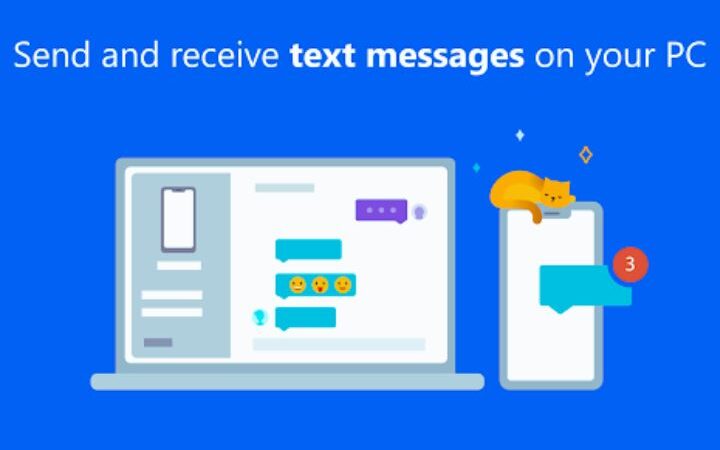How To Get Synthetics Monitoring To Work In New Relic

In this article, we will learn how to get synthetics monitoring to work in a new relic.
In the modern era of technology, businesses heavily depend on their online visibility to engage with customers and generate income. A seamless and responsive online experience is essential for retaining and attracting customers. To achieve this, monitoring the performance and availability of web applications and services is critical. New Relic, a widespread Application Performance Monitoring (APM) tool, offers a comprehensive suite of monitoring solutions, including synthetic monitoring, to help businesses ensure their digital assets perform optimally. This article will delve into how to set up and effectively use Synthetics Monitoring in New Relic.
Table of Contents
What Is Synthetics Monitoring?
Before we dive into the setup and utilization of Synthetics Monitoring, it’s essential to understand what Synthetics Monitoring is and why it’s crucial for your digital operations. Synthetics Monitoring, often called synthetic testing or synthetic monitoring, is a proactive approach to monitoring web applications and services. It simulates user interactions with your application or website to gather performance, availability, and functionality data. The goal is to detect issues before real users encounter them, allowing you to resolve them and maintain a positive user experience.
Synthetics Monitoring in New Relic allows you to create scripted tests that mimic user journeys through your web application. You can configure these tests to run regularly from various global locations, providing valuable insights into your application’s performance from different perspectives. Let’s explore how to get started with Synthetics Monitoring in New Relic.
Setting Up Synthetics Monitoring In New Relic
Step 1: Access Your New Relic Account
You’ll need an active New Relic account to begin using Synthetics Monitoring in New Relic. If you don’t have one, sign up for a New Relic account and log in to your dashboard.
Step 2: Navigate to Synthetics
After logging in, go to the “Synthetics” area in your New Relic account. Depending on your account configuration, you’ll find this under the “Monitoring” or “Observability” menu.
Step 3: Create a New Monitor
In the Synthetics section, you can create a new monitor. A monitor is a synthetic test you define to simulate user interactions with your web application. Begin by clicking the ‘Create a monitor’ button.
Step 4: Choose Monitor Type
New Relic offers different monitor types, including simple browser tests, scripted browser tests, and API tests. The choice of monitor type depends on your specific monitoring needs.
- Simple Browser Test: This option performs essential availability and response time checks. You can provide a URL to monitor, and New Relic will periodically ping it.
- Scripted Browser Test: Opt for a scripted browser test for more advanced monitoring. This type allows you to define custom scripts that simulate complex user journeys on your website or application. JavaScript can be employed to generate scripts.
- API Test: Use API tests to monitor the functionality and performance of your web services. You can configure these tests to send requests to specific APIs and check for expected responses.
Step 5: Configure Test Settings
After choosing the monitor type, you’ll need to configure various settings for your test. These settings include the name of the monitor, the frequency of the test runs, and the locations from which the test will be executed. New Relic offers a wide range of global locations, allowing you to test your application’s availability and performance from various geographical perspectives.
Step 6: Define Test Scripts
If you’ve opted for a scripted browser test, you must write JavaScript code defining the user journey you want to simulate. These scripts should replicate a real user’s actions on your website or application. For example, you can script actions like clicking buttons, filling out forms, and navigating different pages.
New Relic’s scripting editor provides a user-friendly interface for writing and testing your scripts. You can also use variables to capture and analyze data during the test runs.
Step 7: Set Up Alert Conditions
One of the most valuable aspects of Synthetics Monitoring in New Relic is the ability to set up alert conditions. This allows you to receive notifications when your tests detect issues with your web application’s performance or availability. Define attentive requirements based on metrics like response time, error rates, or specific content checks.
Step 8: Save and Activate Your Monitor
After configuring all the settings for your monitor, save it and activate it. Your synthetic tests will start running at the specified intervals and locations, collecting data about your web application’s performance.
Utilizing Synthetics Monitoring Data
Now that you’ve set up Synthetics Monitoring in New Relic, it’s time to put the collected data to good use. Here are some ways to effectively utilize this data:
1. Performance Optimization
Use synthetic monitoring data to identify performance bottlenecks in your web application. Analyze response times, page load times, and other relevant metrics to pinpoint improvement areas. With this insight, you can optimize your application to deliver a faster and more responsive user experience.
2. Availability Assurance
Synthetics Monitoring is an excellent tool for ensuring the availability of your web application. Regularly scheduled tests from multiple locations help you promptly detect and address downtime issues. You can receive real-time notifications when availability problems occur by setting up alert conditions.
3. User Experience Enhancement
By simulating user journeys with scripted browser tests, you can gain a deep understanding of the user experience on your website or application. Detect errors and issues real users might encounter and proactively fix them. This approach is critical to keeping users engaged and satisfied.
4. Geographical Performance Insights
Synthetics Monitoring allows you to test your web application’s performance from different locations worldwide. Use this data to assess how your application performs in various regions. If you notice significant discrepancies in response times or availability, you can take steps to optimize the user experience for users in those locations.
5. Benchmarking and Competitive Analysis
Compare your web application’s performance and availability with competitors or industry benchmarks. Synthetics Monitoring data can help you gain a competitive edge by ensuring your application outperforms or matches the industry standard.
Best Practices For Synthetics Monitoring
To maximize the benefits of Synthetics Monitoring in New Relic, consider these best practices:
1. Test Realistic User Journeys
When creating scripted browser tests, ensure that the simulated user journeys closely resemble real users’ actions on your website. Realism in your tests will lead to more accurate insights.
2. Diverse Location Testing
Use a diverse set of testing locations to assess the global performance of your application—test from regions where a significant portion of your user base resides to ensure a consistent user experience.
3. Continuous Monitoring
Don’t limit Synthetics Monitoring to a one-time setup. Regularly review and update your tests, scripts, and alert conditions to adapt to your web application and user behavior changes.
4. Collaboration
Involve multiple teams within your organization in the monitoring process. DevOps, QA, and development teams can all benefit from the insights provided by Synthetics Monitoring.
5. Use Insights for Improvement
The primary goal of Synthetics Monitoring is to drive improvements in your web application. Use the data and insights to optimize performance, fix issues, and enhance the user experience continually.
Conclusion
In an era where the online experience can make or break a business, Synthetics Monitoring in New Relic is crucial in maintaining a high-performing, available, and user-friendly web application. By following the steps to set up Synthetics Monitoring and leveraging the data it provides, businesses can proactively address issues, optimize performance, and ensure a positive user experience.
This powerful tool empowers organizations to avoid potential problems, delivering an online experience that keeps users engaged and satisfied. Embrace Synthetics Monitoring in New Relic, and take control of your digital success.
Also read : Pixwox