Best Free Mac Data Recovery Software

If you are reading this post, you may have accidentally lost some data that was stored on your Mac, such as photos .
It is possible to recover deleted files on Mac, but there are some limitations to keep in mind. Such as the fact that it is only possible to perform recovery on mechanical disks or internal storage media.
Luckily for us, our devices usually have mechanisms and tools to recover files deleted by mistake. In this article we are going to delve into these tools that, although they are not 100% foolproof, will be of great help to us in trying to recover our lost information.
Table of Contents
Free Mac Data Recovery Software
Data Recovery Software is one of the best programs to recover deleted files on Mac. It is an easy-to-use and efficient tool. It acts very quickly and is capable of recovering all types of files, even from corrupted or formatted drives.
External drive recovery : No matter who you are or what you are doing, data loss can cause many serious problems. It will be a big disaster for people who lost important files before backing up to the hard drive.
External Hard drive recovery software help you recover deleted/lost files from the hard drive. Even if the hard drive gets crashed or erased, you still have a great chance to recover data.
Recover Data – MacOS Sonoma
MacOS Sonoma is the latest major release of macOS, Apple operating system. There are some tweaks to the previous version and released in the market. It brings Dynamic screensavers, Widgets and a lot of stuff.
If you accidentally remove any photo or important data while accessing , there’re many ways to recover the data that is listed below :
Recover Data From Trash

- Open your System (desktop or laptop) and search for “Trash” folder.
- Choose your file or folder you want to restore
- Click the restore option to get files to the original location.
Recover Data From Time Machine Backup
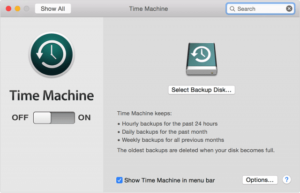
- Search for Time Machine Application in your desktop
- Navigate to the window and choose the data you want to recover
- Click the restore option and save to the desired path
If the users find it difficult to restore the data from these two(trash and time machine backup) methods, you can choose Stellar Data Recovery Software and restore data easily.
Stellar Data Recovery Free

The best and trending Mac Data Recovery Software available in the market is Stellar Data Recovery Free. You can access trial and paid versions which include some extra features that benefit premium users.
Using Stellar data recovery, you can recover photos, video files, large files etc.If you’re new to software, preview is available in the software so that users can use it without facing difficulty.
Some of the best features include :
- Recover large and small size files and folders without paying price
- Supports latest macOS SOnoma and older versions
- Recovers up to 1 GB of data on Mac – No activation required.
- Compatible with M1,M2 & T2 chip-enabled Macs.
Conclusion
Stellar Data Recovery is one of the best choices to recover photos, videos and large files without effort.You can enjoy free, standard,professional, premium and Technician subscriptions.For further more details, you can visit the website given in the article.





