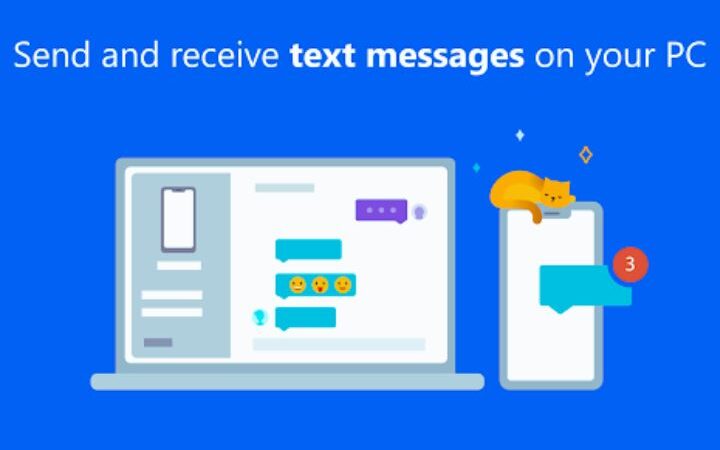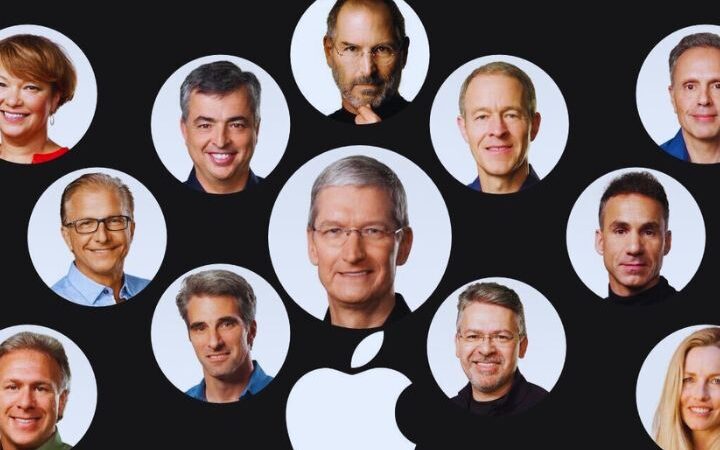Connect Audio Bluetooth Devices

There are many devices that have Audio Bluetooth. We can find it in the hands-free of a car, in portable speakers, even in scooters. Our port series also carries them. We are going to explain the connection procedure with one of our devices, but it is the same for all of them.
Table of Contents
Audio Bluetooth Connection Steps
Set up
First we must have the two devices ready, the transmitter and the receiver. The emitting device that we are going to use is a smartphone. But you can also connect computers, tablets, etc. The steps are usually similar.
Prepare receiver: the device that is going to receive the connection must be ready for it. There are devices that since we put them into operation have bluetooth ready for connection. Others, on the other hand, have to press a button to start it.
Prepare the transmitter: The audio bluetooth connection of smartphones is simple. You just have to put the bluetooth on and normally a window appears with all the compatible devices. If we have connected the receiving device, it should appear in that list.
Connect the devices
If our receiving device appears in the list, we must select it to start the connection. There are several procedures depending on the type of devices:
Direct
This is usually the most common in speakers and devices that cannot exercise much control over the sending device: speakers, headphones, hands-free with few features… All you need is to select the device in the list of available connections and it will link it no more.
With PIN or Authentication
There are devices that request a pin or issue a verification code to be sure that you connect to the device in question and not to another. They are usually hands-free for vehicles, computers, SmartTV. It is not a problem and it is not bad that they have this small pre-connection configuration. So no one who does not proceed can connect. You just have to confirm the code or enter the PIN.
In the case of the code, it is necessary to verify that the two devices show the same. In the case of the PIN, you have to enter the PIN that you have configured and if you have not done so, they usually come by default 1234 or 0000.
Manage connections
Devices are usually linked for the future. However there are some it is advisable to look for if there is the possibility of saving as a favorite. So speed up the next connection.
Keep in mind that if we connect a Smartphone there are speakers that also have a hands-free function, so if you receive a call you will hear it through it. Current smartphones already allow us to discriminate between what we send to the receiver and what we do on the phone.
Common Problems Arise With The Bluetooth Connection
My device does not appear on the list: In the vast majority of these cases, we do not have the receiving device ready to receive the connection. You have to read the manual to know how to connect it correctly. They usually have a blue led that is on steadily when there is a connection, which lights up intermittently and very frequently when it is waiting for a connection, and which lights up infrequently when the bluetooth is on standby.
My device appears in the list but it won’t let me connect: Another common problem that usually has the same solution. As we have said before, there are devices that save your connection in memory to be able to connect easily the next time. However, these memories are finite and are usually 3 or 4 devices, nothing more (it is usually indicated in the specifications and/or the manual). In order to connect a new one, you must delete the previous links, at least one, on the receiving device. That way you leave a free memory for the device you are trying to connect.
The connection is choppy: The two main reasons are distance or bluetooth version.
Distance: depends on the power of the two devices, both transmitter and receiver. But the distance is marked by the one with the shortest range, obviously.
Bluetooth version: Bluetooth connections are changing, like all technology. Compatibility is usually respected but, after all, there are many devices and much software. If it doesn’t work with one device, try another to rule out which one is causing the problem. Many of them can be firmware upgraded if the manufacturer provides support.