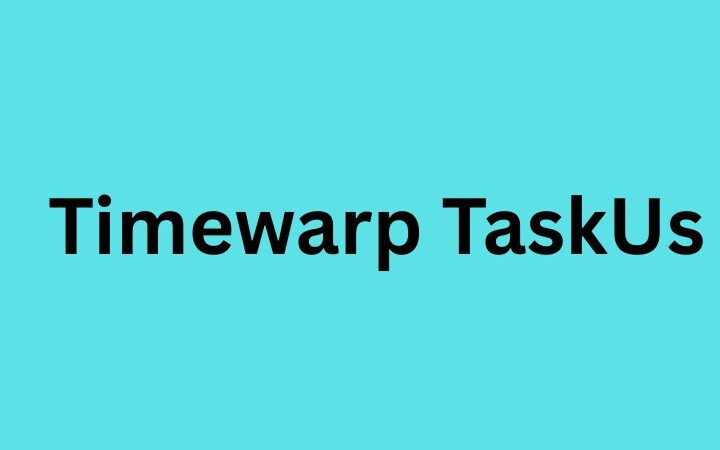10 Computer Security Threats To Avoid
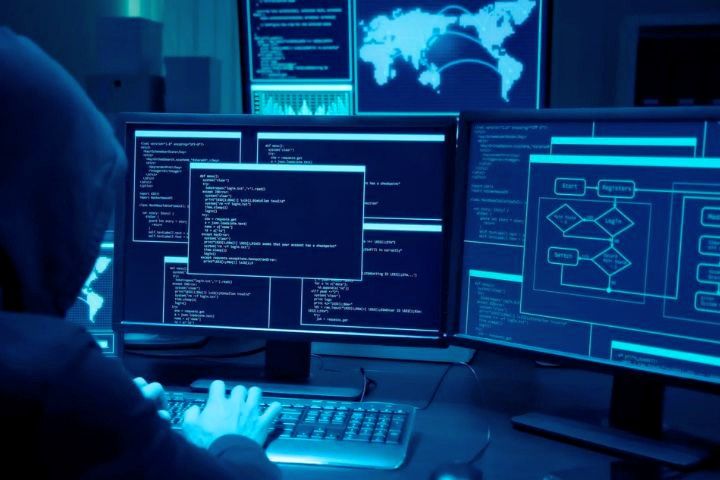
10 Computer Security threats to your company’s computer security that you should avoid.
Did you know that during 2015 at least 430 million new types of malicious software were registered ? And we are only talking about those that Symantec was able to detect, as indicated in its annual report Threats to Internet Security . The document concludes that companies lost or suffered the theft of around 500 million personal data of their employees.
Industrial espionage, economic blackmail, theft of sensitive information.. Cybercrime can have many faces. But all of them entail a cost for those affected. And when it comes to a company, the consequences can translate into significant economic losses.
And not only large companies are subject to these computer security risks . SMEs have long since begun to suffer all kinds of threats to the security of their systems , servers, databases or web pages.
Table of Contents
What Are The Main Threats To The Computer Security Of My Company?
But we will also talk about practices that, although they can take advantage of malware, do not stop there, and go one step further in the scale of cybercrime.
Computer viruses
They are the most well-known threats by the public not specialized in computing issues. It is basically code that infects an executable program and spreads by copying itself and infecting other programs or files.
Its consequences and severity vary greatly. Some viruses only have the purpose of playing a trick on the user; others can cause software to malfunction, damage hardware, or even infect an entire network of users.
Viruses always require human action to activate (for example, the user running infected software unknowingly).
The economic losses if it damages the company’s software, the operating system or the equipment and devices themselves can be very large.
Keep your antivirus updated, you cannot imagine the amount of lost time and money that companies lose by having their employees sit idle for not having invested a little time and money in updating their antivirus .
Worms
What name do they give them right? but it is that they behave like that and I assure you that they do not turn into butterflies. They are often confused with viruses. However, worms, unlike them, do not require human action to activate, copy themselves and spread through the network. Because that’s what they do!
Worms often crash computers, servers, and the network, hogging resources, consuming bandwidth, and causing serious performance issues.
But they can also be used for even darker purposes, such as creating large networks of zombie computers, controlled by bots that can be used to send massive spam, launch cyberattacks or download all kinds of malware on the computer.
Trojans
Do you remember the Trojan Horse in which the Greeks hid to enter the city of the Trojans and defeat them? Well, the malware known as a Trojan horse does the same thing, but on your computer!
A Trojan horse or computer Trojan usually enters your computer or device by taking advantage of legitimate software downloads. (Beware of downloading programs, I recommend that you always download it from the official domain and be careful with the word free in this context, it almost always has something hidden).
Hence its name, because the Trojan Horse was supposedly a harmless gift from the Greeks to the Trojans for their valor in battle.
Its objective? Open a back door for hackers so they can control your computer and its software.
Also Read : Artificial Intelligence Applied To Locate Tenders
Adware
Another champion of popularity among users. And the effects of adware do not go unnoticed. Who has not suffered the inconvenience of surfing the Internet surrounded by a sea of spam ads and pop-ups that open in the browser in an uncontrolled way?
Adware is an apparently harmless type of software when compared to any of the previous types of malware, but it can drastically lower the performance of workers who need to browse the Internet to perform their tasks.
Sometimes the adware includes an “antivirus” or some other paid registration option that eliminates the problem. This is a hoax perpetrated by the authors of the adware to be eradicated.
Some time ago I found a cleaner for this software that we have been using for a long time and this one is free, I do recommend that you do it with a specialized technician, every once in a while it deletes a service if you touch or activate an option that you should not activate. It’s called adwcleaner.
Rootkit
It is software that allows cyber intruders to access computers without being detected to steal sensitive information. Rootkits allow privileged access to a user (the hacker), who connects remotely, altering the operating system to hide the maneuver.
A real risk for companies and users, who can see their access codes, bank details, etc. stolen.
Keylogger
Although there are also versions that work through hardware devices or add-ons, we are basically talking about programs that can reach a computer through viruses, Trojans, etc., and that are dedicated to memorizing the keystrokes made by the user. The information is recorded in a file and can be sent through the Internet.
As you can imagine, cybercriminals can get hold of all kinds of passwords, bank details, and any other kind of private information.
Man In The Middle (MITM) Attack
It is a type of attack in which the hacker intercepts traffic traveling from one sending computer to another receiving computer. That is why it is called Man in the middle, which in Spanish means “Man in the middle”.
By becoming an intermediate point where information passes from its source (an employee’s computer, for example) to a destination location (let’s say the company’s server), the cybercriminal can decrypt the data and Get keys and passwords.
DOS attacks
Having the company website down for some time can lead to significant financial losses, especially if it is an online store!
That is the objective of Denial Of Service (DOS) attacks, or “denial of service”. A computer launches requests to the server where the website is hosted until it saturates it and begins to deny access. The web goes down with its corresponding losses in sales, business opportunities, etc.
To stop the attack, simply ban the attacker’s IP. But if the time the web remains down is long enough, the losses have already taken place and the damage is done.
DDOS attacks
The concept is the same as in the previous threat: massive requests are made until the server is saturated and the web crashes. However, the attack we are talking about now is a Distributed Denial Of Service (DDOS), and it is more sophisticated than the previous.
Instead of launching attacks from a single computer, DDOS attacks use many computers to distribute requests to the server. Often these computers belong to users who do not know what their computers are being used for, who have been added to a zombie network by hackers infecting them with malware.
The problem with this type of attack is that by having a multiple origin it is more difficult to find out all the IPs from which it originates and, therefore, it is more difficult to stop.
Furthermore, with the Internet of Things (IoT) or “ Internet of Things ” revolution, the challenges to device security are expected to increase massively. The increase in devices and consumer goods with access to the Internet will stimulate the development of new threats of all kinds.
You may fear that you will not sleep peacefully again thinking about the number of computer threats that threaten your company, but do not worry. Not everything is lost!
What can I do to prevent information theft and other computer security problems?
We would like to reassure you by recommending the latest antivirus on the market… But unfortunately, installing an antimalware is not enough!
To guarantee the computer security of your company and prevent threats, identity theft, data theft, extortion, industrial espionage and a long list of problems, it is best to implement security protocols.
The variety of measures that can be taken to prevent security threats range from updating all software to configuring and managing servers, installing antivirus, security software, and installing and configuring firewalls .