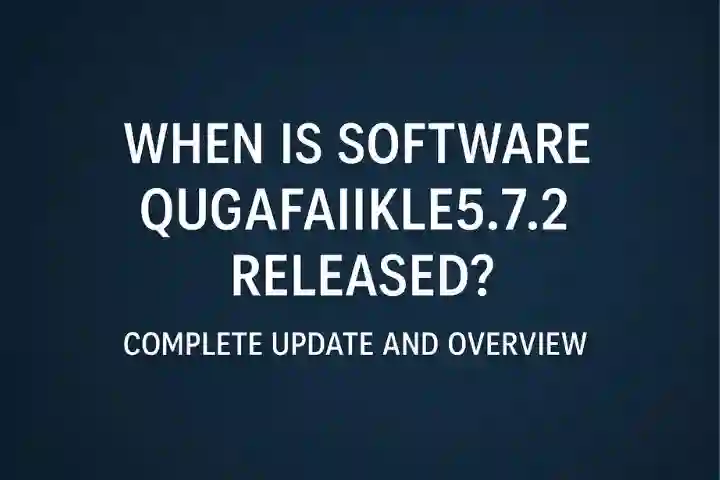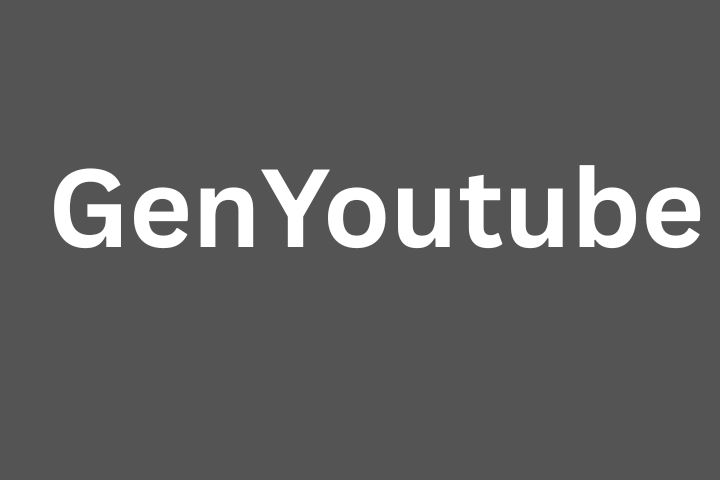Youtube To GIF: GIFs, an abbreviation of Graphics Interchange Format, have seamlessly integrated into online communication. They are a popular way to convey emotions, reactions, and snippets of entertainment. GIFs are found in memes, marketing, education, and various creative endeavours.
YouTube is a treasure trove of video content, and you can quickly turn your favourite moments into GIFs. In this article, we’ll explore the step-by-step process of making GIFs from a YouTube video and discuss some tools and techniques to enhance your GIF-making skills.
Table of Contents
Why Make GIFs From YouTube Videos?
Creating GIFs from YouTube videos has various applications. Here are a few exciting reasons why you might want to do it:
1.Shareable Content: GIFs are highly shareable and can quickly go viral. If you have a YouTube channel, making GIFs from your video content can help you reach a broader audience.
2.Visual Storytelling: GIFs are perfect for visual storytelling. They can showcase critical moments from a video, enticing viewers to watch the full video.
3.Engagement: GIFs can boost audience engagement on social media platforms. A well-crafted GIF can catch the eye and encourage likes, shares, and comments.
4.Educational Content: Teachers and educators can use GIFs to highlight important concepts or illustrate complex topics concisely and engagingly.
Now that you know the benefits of making GIFs from YouTube videos, let’s dive into the process.
Step-by-Step Guide To Make GIFs From A YouTube Video
Follow these steps to create GIFs from YouTube videos:
Step 1: Choose Your Video
Start by selecting the YouTube video you want to create a GIF from. The video can be your content or any video available on YouTube.
Step 2: Copy the Video URL
After selecting the video, please copy its URL from the web browser’s address bar.
Step 3: Find a GIF-Making Tool
Several online tools and software are available to create GIFs from YouTube videos. Here are a few popular options:
1. Giphy:
Giphy is a well-known platform for creating and sharing GIFs. Visit Giphy.com and select the “Create” button. From there, you can paste the YouTube video URL, choose the portion of the video you want to turn into a GIF and customize it to your liking. Giphy additionally provides functionalities for incorporating captions, stickers, and effects.
2. Imgur:
Imgur is another popular platform for creating GIFs. Visit Imgur.com and click on “New Post.” Then, select “Video to GIF.” Paste the YouTube video URL, trim the video to your desired length, and add text or stickers.
3. Online Video Converter:
You can also use online video converter websites like Kapwing, EZGIF, or Convertio. These tools allow you to upload a YouTube video and customize it to create a GIF.
Step 4: Customize Your GIF
Most of these tools will allow you to trim the video to the desired length, add captions or text, and apply various effects. Experiment with different settings to create the perfect GIF.
Step 5: Create and Download Your GIF
Once satisfied with the customization, click the “Create” or “Generate” button. The tool will process your request, and you can preview the GIF. If you’re happy with it, download the GIF to your computer or device.
Step 6: Share Your GIF
Now that you’ve created your GIF, you can easily share it on social media platforms, chat messages, or your website. Upload the GIF file and watch it spread across the internet.
Tips For Making Engaging GIFs
To make your GIFs more engaging and compelling, consider these tips:
1. Keep It Short: GIFs are meant to be brief and eye-catching. Try to capture the essence of the video in a short, memorable clip.
2. Add Captions: If the GIF needs context or a punchline, consider adding captions to enhance the message.
3. Optimize for Platforms: Different social media platforms have varying size and duration restrictions for GIFs. Ensure your GIFs meet the platform’s requirements where you plan to share them.
4. Use High-Quality Source Videos: Start with a high-quality video to ensure your GIF looks crisp and clear.
5. Experiment with Effects: Some GIF-making tools offer the option to add effects like filters, stickers, or animations. Experiment with these to make your GIFs more visually appealing.
6. Be Mindful of Copyright: When creating GIFs from YouTube videos that are not your own, be aware of copyright issues. Using your own content or obtaining permission from the original video creator is best.
Advanced Techniques For GIF Creation
If you’re looking to take your GIF-making skills to the next level, here are some advanced techniques:
1. Frame Rate Adjustment: Adjusting the frame rate of your GIF can make it smoother or more cinematic. Experiment with different frame rates to see what works best for your content.
2. Color Correction: You can enhance the colours and brightness of your GIF to make it more visually appealing. This is especially useful if the source video is poorly lit or has colour issues.
3. Add Subtle Transitions: Consider adding subtle transitions between frames to make your GIF flow seamlessly.
4. Combine Multiple Clips: Create a collage-style GIF by combining multiple clips from the same video or different sources to tell a richer story.
5. Create Cinemagraphs: A cinemagraph is a GIF that features subtle motion in a static image. This technique can create visually stunning and attention-grabbing GIFs.
6. Experiment with Aspect Ratios: Try different aspect ratios for your GIFs, especially if you share them on platforms supporting vertical or square videos.
Conclusion
Creating GIFs from YouTube videos is a fun and creative way to engage with your audience, share content, and express yourself online. Whether you’re a content creator looking to promote your videos, an educator looking to enhance your teaching materials, or simply someone who wants to share entertaining moments, making GIFs from YouTube videos is a versatile skill to have.
With the step-by-step guide and tips in this article, you’re well-equipped to start creating your GIFs and exploring the endless possibilities of this visual medium. So, go ahead and turn your favourite YouTube videos into GIFs and let your creativity shine in the world of animated images.
Also read : Clubhouse