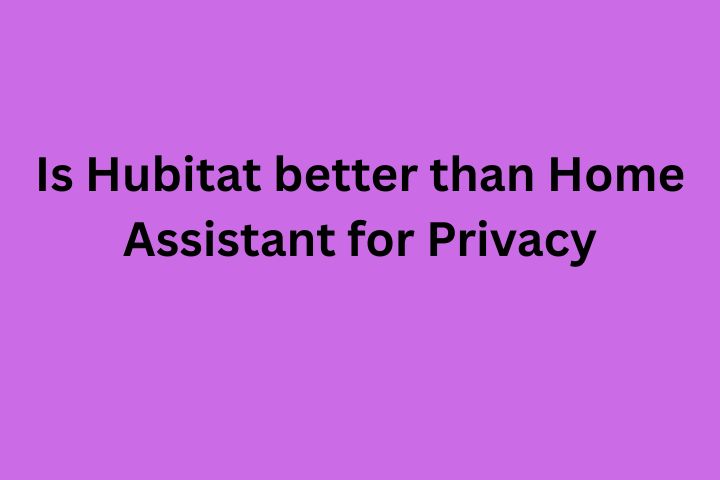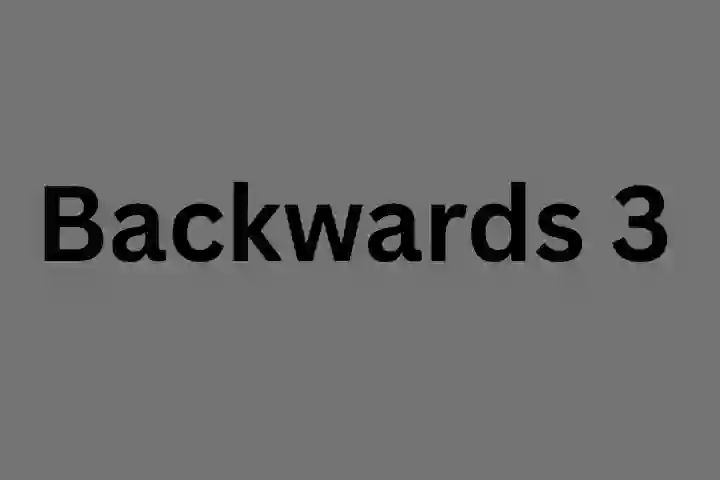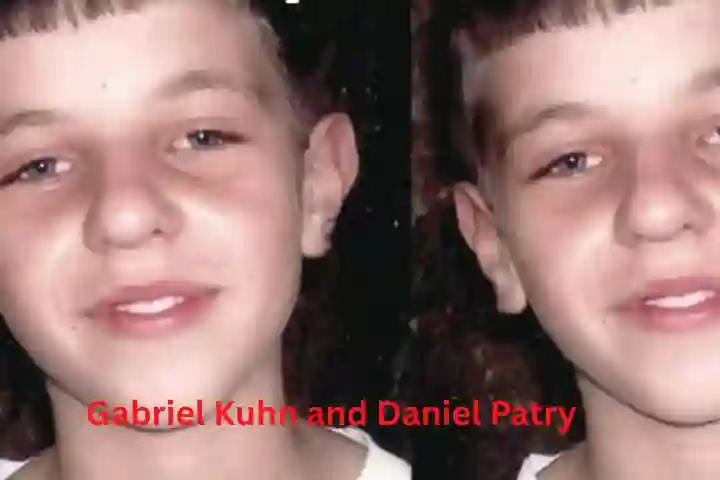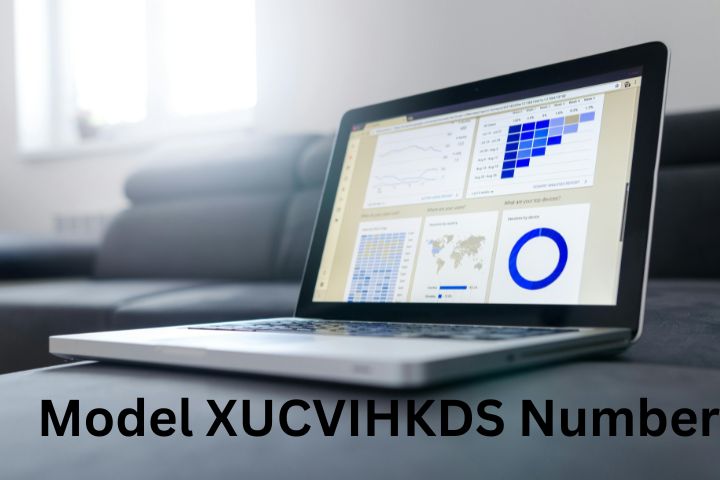Is Hubitat better than Home Assistant for privacy: Smart homes are no longer futuristic they’re part of everyday life. From smart lights to automated door locks, technology is making homes more comfortable and secure. But there’s a catch: privacy.
Most popular smart devices rely on big tech platforms like Google, Amazon, or Apple. That means your daily routines when you wake up, when you leave home, even how often you open the fridge can end up stored in the cloud.
If you care about keeping control of your data, you’ll want a privacy-first smart home system. Two of the best options are Home Assistant and Hubitat. But which is better for beginners? Let’s break it down.
Table of Contents
Why Privacy Matters in a Smart Home
- Cloud dependence = less control – Big platforms often store your smart data online.
- Hacking risks – Internet-connected devices can be a target if not secured.
- Peace of mind – Running automations locally means only you know your routines.
That’s where Home Assistant and Hubitat shine—they run mostly offline, on your own hardware.
Home Assistant: Open-Source Powerhouse
Home Assistant (HA) is an open-source platform you install on a device like a Raspberry Pi, mini PC, or even a server.
Pros:
✅ Free & open-source – Huge community support, thousands of integrations.
✅ Highly customizable – Supports almost any smart device or protocol.
✅ Privacy-first – Runs locally, no forced cloud connections.
Cons:
❌ Steeper learning curve for beginners.
❌ Setup may require some technical skills (flashing SD cards, YAML configuration).
❌ Occasional tinkering needed when updates roll out.
Best for: Tech enthusiasts who enjoy DIY projects and want total control over their smart home.
Hubitat: Local Control, Beginner Friendly
Hubitat Elevation is a dedicated smart home hub—a small box you plug in and control via its dashboard.
Pros:
✅ Plug-and-play setup – Much easier to get started compared to HA.
✅ Runs locally – Automations happen even if the internet goes down.
✅ Stable and reliable – Minimal tinkering once installed.
Cons:
❌ Limited compared to Home Assistant in terms of integrations.
❌ Smaller community, fewer tutorials than HA.
❌ Paid add-ons or third-party integrations for advanced features.
Best for: Beginners who want privacy without dealing with complicated setup steps.
Feature Comparison: Home Assistant vs. Hubitat
| Feature | Home Assistant | Hubitat |
| Ease of Setup | Moderate to hard (DIY required) | Easy (plug-and-play) |
| Privacy | Excellent (local-first) | Excellent (local-first) |
| Customizability | Very high (endless possibilities) | Medium (enough for most users) |
| Community Support | Massive, global open-source crowd | Smaller but supportive forum |
| Cost | Free (hardware cost only) | Paid hub device (~$130) |
Which One Should You Choose?
Choose Home Assistant if:
- You enjoy tinkering, DIY setups, and total customization.
- You want maximum flexibility for future smart home expansion.
Choose Hubitat if:
- You’re new to smart homes and want something that just works.
- You prefer a simple, stable system with minimal setup.
Beginner Tips
Start small! Instead of automating your entire house at once, try something simple:
- Use a smart bulb that turns on at sunset.
- Automate a coffee maker with a smart plug.
- Create a “goodnight” scene to turn off all lights.
These little wins will give you confidence whether you pick Home Assistant or Hubitat.
Final Thoughts
Both Home Assistant and Hubitat are excellent privacy-focused smart home solutions. If you’re a beginner who doesn’t want to code, Hubitat is the easier path. But if you’re curious, adventurous, and like full control, Home Assistant gives you endless possibilities.
Either way, you’ll enjoy the comfort of smart automation without sacrificing your privacy to big tech companies.
Also read : Hyperverse Login