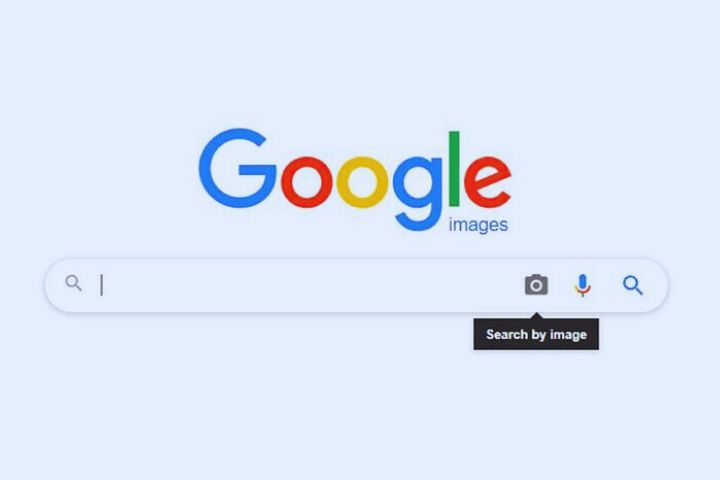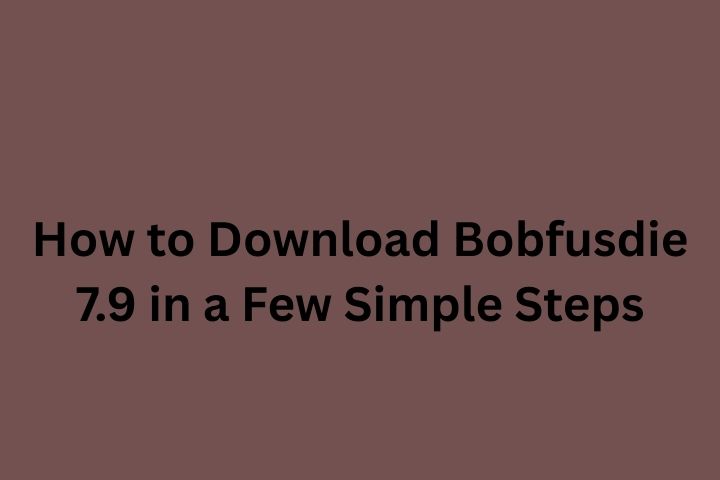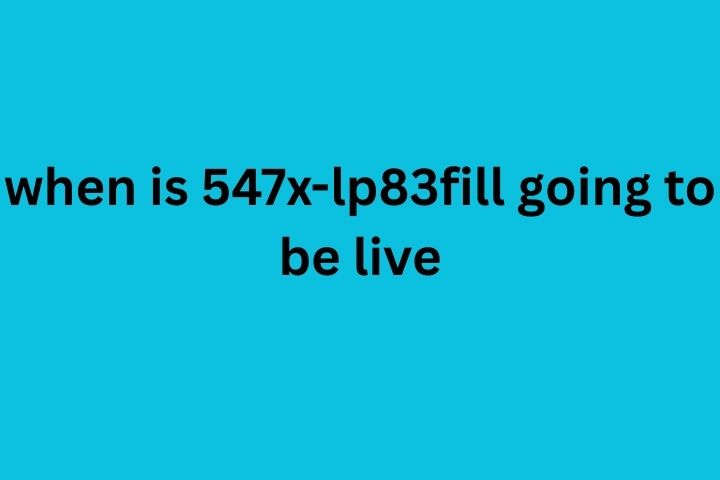Google Images: In the digital age, visuals play a pivotal role in conveying messages, evoking emotions, and enhancing the overall quality of content. Whether you’re a blogger, website owner, or social media enthusiast, the right image can make a difference. However, using images without authorization or licensing can lead to legal and ethical dilemmas. That’s where free-to-use images come into the picture. This article will explore how to find such images using Google Search and navigate the world of Creative Commons and public domain resources.
Table of Contents
1. Understanding Image Licensing
Before diving into the world of free-to-use images, it’s crucial to understand the different types of image licenses. When you find an image online, it usually falls into one of these categories:
1.1. All Rights Reserved: These images are copyrighted, and you must obtain explicit permission from the copyright holder.
1.2. Creative Commons (CC): Images under the Creative Commons license come with specific terms that determine how you can use, share, and modify them. There are several CC licenses, each with its permissions and restrictions.
1.3. Public Domain: Images in the public domain are not subject to copyright protection; you can use them for any purpose without any restrictions.
2. Leveraging Google Search
Google Search is a powerful tool for finding free-to-use images, provided you use it correctly. Here’s a step-by-step guide on how to Here is a comprehensive, detailed walkthrough of the process:
2.1. Begin with a Specific Search Query
When you search for free-to-use images, use specific keywords to narrow down your results. For instance, if you’re looking for images of sunsets, search for “sunset images,” and add “free to use” or “public domain” to the query for more refined results.
2.2. Navigate to the Images Tab
After entering your search query, navigate to the “Images” tab in Google Search. This will filter your results to show only image-based content.
2.3. Click on “Tools.”
Once you’re in the Images tab, click the “Tools” button under the search bar. This will open a drop-down menu with several options to refine your search.
2.4. Select “Usage Rights”
In the “Tools” menu, select “Usage Rights.” Here, you’ll find various options that help you filter images based on their usage rights. These options typically include:
2.4.1. “Not filtered by license”: This option displays all images related to your search query, regardless of their usage rights.
2.4.2. “Labeled for reuse with modification”: Choose this option to find images you can use, modify, and share. These images usually fall under Creative Commons licenses for various modification levels.
2.4.3. “Labeled for reuse”: Select this option if you want images you can use and share without modification.
2.4.4. “Labeled for noncommercial reuse with modification”: This option is helpful if you’re looking for images that can be modified and shared but not used for commercial purposes.
2.4.5. “Labeled for noncommercial reuse”: Use this option when you want images that can be shared but not used for commercial purposes and without modification.
3. Exploring Google Images Results
Once you’ve set your usage rights filter, Google will display image results that match your criteria. Explore these images to find the one that best suits your content. Before downloading, double-check the usage rights by clicking on the image to view more information. This will help you comply with the image’s licensing terms.
4. Google Advanced Image Search
Consider using Google’s Advanced Image Search if you’re looking for even more refined results. To access it, follow these steps:
4.1. Go to Google’s main search page.
4.2. Click on “Settings” (located at the bottom right of the page) and then select “Advanced search.”
4.3. You’ll be taken to the Advanced Image Search page. Here, you can input your specific usage rights preferences and other criteria to find the perfect image for your needs.
5. Exploring Creative Commons And Public Domain Resources
While Google Search is an excellent starting point for finding free-to-use images, it’s not the only resource available. There are various websites dedicated to hosting Creative Commons and public domain images. Here are a few popular platforms:
5.1. Flickr
Flickr is a photo-sharing platform where many photographers upload their work under various Creative Commons licenses. Flickr’s advanced search feature can filter images based on their usage rights.
5.2. Pixabay
Pixabay is a well-known platform that offers a vast collection of high-quality images, all released under a public domain license. You can utilize these images for personal and commercial use without needing attribution.
5.3. Unsplash
Unsplash is another excellent resource for high-resolution images under a permissive license. You can use and modify images from Unsplash without the need for attribution.
5.4. Wikimedia Commons
Wikimedia Commons hosts a vast array of media files, including images, audio, and video, that are free to use. Many of these files are used in Wikipedia articles and often fall under a Creative Commons or public domain license.
5.5. Public Domain Pictures
Public Domain Pictures is a website that provides users with public domain images for various purposes. Feel free to download and utilize these images without any limitations.
6. Using Images Responsibly
Once you’ve found free-to-use images for your content, it’s essential to use them responsibly. Here are a few recommended approaches to remember:
6.1. Always Check Licensing
Before using any image, double-check the licensing terms to ensure you comply with them. Some images may require attribution or have other specific conditions for use.
6.2. Attribute When Necessary
If the image’s license requires attribution, credit the creator appropriately. Include the photographer’s name and a link to the source, as the license specifies.
6.3. Avoid Unauthorized Commercial Use
If an image is labeled for noncommercial use, refrain from using it for commercial purposes, such as advertising or product promotion.
6.4. Modify with Care
When images are labeled for modification, you can make changes to suit your needs. However, respect the original work and avoid misrepresentation or derogatory modifications.
6.5. Support the Community
Consider contributing to the community by sharing your images under permissive licenses. This helps create a cycle of generosity and access to free-to-use content.
Conclusion
In a world driven by visual content, finding free-to-use images is crucial for content creators, educators, and anyone looking to enhance their online presence. Google Search and various dedicated platforms like Flickr, Pixabay, Unsplash, Wikimedia Commons, and Public Domain Pictures offer a wealth of resources to discover images that match your specific usage rights.
By understanding image licensing, using Google Search effectively, and adhering to best practices for responsible image usage, you can confidently and creatively navigate the world of free-to-use images. Remember, a well-chosen image can take your content to new heights while respecting the rights of creators and the principles of ethical content use.
Also read : Youtube To GIF