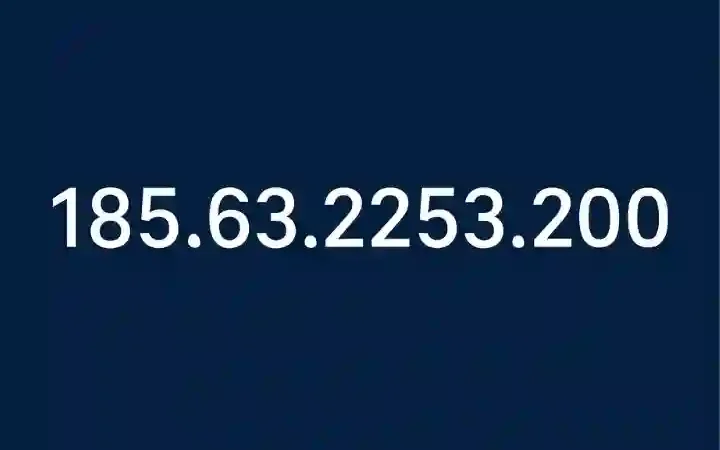What Is Meta App Manager: Purpose, Features & Safety Overview

What is Meta App Manager: It is a system-level application developed by Meta Platforms Inc. (the company behind Facebook, Instagram, and WhatsApp). It operates silently in the background on Android devices to manage updates, synchronization, and communication between Meta’s various apps. This ensures smooth performance, faster logins, and seamless data sharing across all Meta platforms.
The app also helps handle notifications, manage background data, and maintain security settings across connected Meta apps. While some users see it as unnecessary bloatware, Meta App Manager plays a key role in keeping the company’s ecosystem unified and ensuring consistent user experiences on Android devices.
Table of Contents
Introduction to Meta App Manager
In the modern Android ecosystem, several system applications run quietly in the background to maintain smooth performance, manage app integrations, and handle updates. One such app that has recently gained attention is Meta App Manager. Many users have noticed it appearing in their device settings or app lists, often without any clear understanding of what it does or how it got there.
The Meta App Manager is a system-level application associated with Meta Platforms Inc., the parent company of Facebook, Instagram, and WhatsApp. It functions as a management and support tool for Meta’s suite of applications, ensuring they remain up-to-date, connected, and synchronized for optimal performance.
What Is Meta App Manager?
The Meta App Manager is a background process or service installed on Android devices that helps manage and coordinate operations between different Meta apps. It typically comes pre-installed on many Android phones or is automatically added when a Meta app like Facebook or Instagram is installed or updated.
Essentially, it acts as a control hub that oversees updates, app interactions, and user data synchronization across all Meta-owned applications. Its primary role is to ensure that the apps work together seamlessly and efficiently, even when you are not actively using them.
Purpose and Functionality of Meta App Manager
The main purpose of Meta App Manager is to maintain consistent communication and synchronization among Meta’s applications. For instance, it ensures that login credentials, notifications, and background services are properly aligned between Facebook, Instagram, Messenger, and WhatsApp.
Its functionality includes:
- Managing background data transfer between Meta apps.
- Updating related components and dependencies automatically.
- Enabling smooth sharing between apps (like sharing a post from Instagram to Facebook).
- Handling permissions, notifications, and login sessions securely.
In essence, Meta App Manager exists to make Meta’s ecosystem more cohesive and user-friendly.
Why Meta App Manager Exists on Android Devices
Meta App Manager exists primarily for ecosystem integration. Android devices often rely on modular app frameworks, meaning apps can share common components to reduce redundancy. By installing Meta App Manager, Meta ensures all its apps have access to shared features like authentication, updates, and push notifications.
It’s also designed to:
- Reduce app size by centralizing certain resources.
- Improve reliability of background syncing.
- Enhance cross-app communication and personalization.
This is why, even if you uninstall Facebook or Instagram, Meta App Manager may remain on your device—it supports system-level processes shared by multiple Meta apps.
Understanding Meta App Manager
How Meta App Manager Works
Meta App Manager works silently in the background, performing automatic maintenance tasks. It connects your Meta apps to Meta’s servers for update checks, configuration synchronization, and token validation (for secure logins).
When you open Facebook or Instagram, the Manager ensures the apps are running the latest configurations. It may also send diagnostic data (non-personal usage information) to Meta for improving performance and security.
The Role of Meta App Manager in Meta (Facebook, Instagram, WhatsApp)
Meta App Manager serves as the backbone of Meta’s Android ecosystem. It helps Facebook, Instagram, and WhatsApp stay interconnected by handling shared services like notifications, permissions, and updates. For instance, it ensures that if you change your Meta password, all connected apps recognize the change simultaneously.
How It Interacts With Other Meta Applications
Meta App Manager acts like a bridge between apps. When one Meta app needs to share data or perform a function involving another (such as sharing an Instagram story to Facebook), the Manager facilitates this exchange. It also ensures proper authentication, avoiding the need for repeated logins.
Key Features of Meta App Manager
Automatic Updates and Data Sync
One of the most important features of Meta App Manager is automatic updates. It ensures all Meta apps use the latest versions and settings, reducing bugs and improving security. It also manages background data syncing, such as contact lists or notifications.
Permissions and System Access
The app has limited but necessary system permissions to perform its functions—such as access to background data and storage. These permissions help Meta App Manager maintain functionality even when individual apps are closed.
Connection to Facebook Services
Meta App Manager is deeply connected to Meta’s broader ecosystem, particularly Facebook Services. It communicates with Facebook’s SDK (Software Development Kit) to authenticate accounts, manage updates, and handle shared user data efficiently.
Impact on App Performance and Storage
While Meta App Manager consumes minimal system resources, some users notice slight battery or data usage due to background syncing. However, these activities are typical of any service that maintains app stability and performance.
Is Meta App Manager Safe?
Privacy and Data Security Concerns
Some users have expressed concern over Meta App Manager’s background operations, fearing potential data collection. However, it’s important to note that the app is officially developed by Meta Platforms Inc., a recognized company responsible for major social media services.
The data handled by Meta App Manager is generally limited to app maintenance and performance optimization. It does not collect personal messages or media files. Its primary function is technical rather than invasive.
Common Misconceptions
There are several misconceptions surrounding Meta App Manager:
- Myth: It’s a virus or spyware.
Fact: It’s a legitimate Meta system service. - Myth: It can steal private data.
Fact: It operates under Android’s permission controls, limiting unauthorized access. - Myth: It’s unnecessary bloatware.
Fact: It supports essential operations between Meta apps, improving reliability.
How to Check What It’s Doing on Your Device
You can review Meta App Manager’s activity by:
- Going to Settings > Apps > Meta App Manager.
- Checking Data Usage, Permissions, and Battery consumption.
- Monitoring background activity in your device’s developer or privacy settings.
This helps ensure transparency and allows you to decide whether to keep or disable it.
Managing Meta App Manager on Your Device
How to Disable or Uninstall
If you prefer not to keep Meta App Manager running, you can disable or uninstall it.
Steps:
- Open Settings > Apps > Meta App Manager.
- Tap Disable or Uninstall (if available).
- Confirm your choice.
On some devices, it may not be removable because it’s part of a system package. In such cases, you can restrict background data or revoke unnecessary permissions instead.
Effects of Removing Meta App Manager
Removing or disabling Meta App Manager can cause:
- Slower app synchronization between Facebook, Instagram, and WhatsApp.
- Failure in automatic updates.
- Login or notification issues.
If you rely heavily on Meta apps, disabling this service may reduce their overall stability.
When You Should Keep It Enabled
Keep it enabled if:
- You use multiple Meta apps regularly.
- You want seamless updates and notifications.
- You prefer automatic login synchronization.
Disabling it is only recommended for users who do not use Meta apps or want to minimize background data usage.
Common Issues and Troubleshooting
Consuming Battery or Data
Some users report higher battery or data usage caused by it. This typically happens when background syncing is active. You can fix this by:
- Restricting background data access.
- Turning off auto-sync in Meta apps.
- Clearing cache regularly.
Fixing Performance Lag or Background Activity
If Meta App Manager causes lag, try:
- Clearing its cache and storage.
- Updating all Meta apps.
- Restarting your device after disabling unnecessary background permissions.
These steps usually stabilize performance without uninstalling the app entirely.
Updating or Reinstalling Safely
To update or reinstall:
- Open the Play Store and search for Meta App Manager.
- Tap Update if available.
- If it’s missing, reinstall by updating Facebook or Messenger—Meta App Manager will be reinstalled automatically.
User Opinions and Community Discussions
What Android Users Say About it
User opinions about Meta App Manager are mixed. Many appreciate the convenience it provides in keeping Meta apps connected, while others see it as unnecessary background software consuming resources.
Some users on forums like Reddit and XDA Developers note that disabling it can cause issues with push notifications and cross-app sharing. Others prefer to keep it off for privacy and performance reasons.
Expert Views on Its Importance in Meta’s Ecosystem
Experts suggest that Meta App Manager is a critical support service rather than a standalone app. It is designed to unify app updates, improve user experience, and enhance communication between Meta platforms. While it may seem redundant, it ensures smooth functionality across millions of Android devices.
Tech analysts also point out that as Meta continues integrating its ecosystem—combining features of Messenger, Instagram DMs, and WhatsApp—the role of Meta App Manager will become even more central.
Conclusion
The Meta App Manager is an essential yet often misunderstood component of Meta’s Android ecosystem. It functions quietly behind the scenes, ensuring that Meta’s apps—Facebook, Instagram, Messenger, and WhatsApp—work together seamlessly.
While some users may be wary of its background activity, the Meta App Manager primarily handles app updates, synchronization, and shared system functions that make your Meta experience smoother. For those who use Meta apps daily, keeping it enabled is beneficial. However, if you prefer a leaner system without background data processes, you can safely disable it without major consequences.
Also read : iProcess HRMS