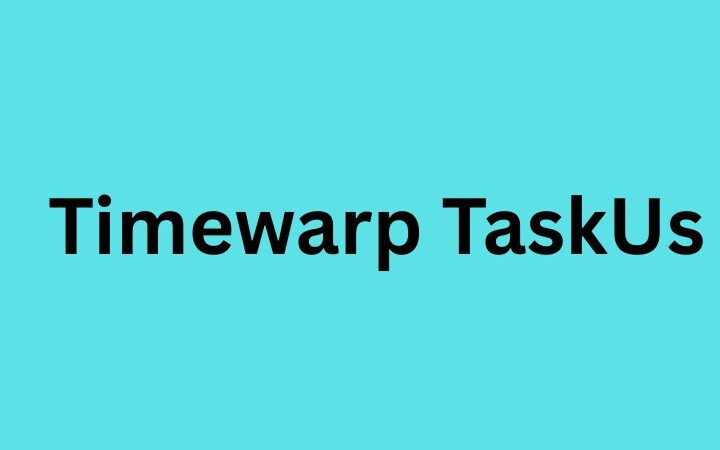Unlocking the Power of Twitch Logs: A Guide to Better Stream Moderation

Twitch is one of the most popular live-streaming platforms, allowing millions of users to engage with their favorite streamers through real-time chat. While this interaction is a key part of the Twitch experience, managing conversations can be challenging, especially for large channels with thousands of active viewers. This is where Twitch logs become essential.
Table of Contents
What Are Twitch Logs?
Twitch logs are records of all chat messages sent during a live stream. These logs allow streamers and moderators to track conversations, review past messages, and enforce community guidelines. They serve as an important tool in maintaining a safe and engaging chat environment.
Why Are They Important for Streamers and Moderators?
For streamers and moderators, Twitch logs play a crucial role in monitoring user behavior. They help identify inappropriate messages, detect spam, and ban users who violate chat rules. Additionally, logs allow streamers to review past interactions, helping them understand audience engagement and improve their content.
Whether used for moderation, audience analysis, or reviewing past conversations, Twitch logs are an invaluable tool for streamers looking to maintain a positive and well-managed chat experience. Understanding their importance can help create a safer and more interactive community for both streamers and viewers.
How to Access Twitch Logs
Managing chat effectively is essential for streamers, and accessing It helps keep track of conversations, enforce rules, and engage with the audience. There are two main ways to view Twitch chat logs: using built-in Twitch tools or third-party tracking software.
Using Twitch’s Built-in Moderation Tools
Twitch provides basic tools for moderators and streamers to check chat history. Some ways to access chat logs directly on Twitch include:
- User Chat History: By clicking on a viewer’s name in chat, moderators can see their past messages, any bans, and timeout history.
- Moderation Dashboard: Twitch allows mods to review deleted messages and take action against rule violators.
- VOD (Video on Demand) Playback: Since Twitch does not permanently store chat logs, reviewing old chat messages through VODs can be useful.
Third-Party Chat Log Tracking Tools
For more advanced tracking, third-party bots and tools help store and analyze them effectively. Some popular options include:
- Nightbot – A chatbot that logs messages and provides moderation tools.
- StreamElements – Offers chat monitoring and custom moderation settings.
- Chatty – A dedicated Twitch chat client that allows detailed chat logging.
These tools give streamers better control over their chat, ensuring a safe and well-moderated community.
Why View Twitch Logs?
For streamers and moderators, keeping chat organized and free from toxic behavior is essential for maintaining a positive streaming environment. This is where it become invaluable. By reviewing chat history, streamers can ensure their community remains safe, engaged, and free from disruptions.
Moderation and Banning Rule-Breakers
One of the main reasons to check is to monitor user behavior and enforce community guidelines. If a viewer violates the rules—whether by spamming, using offensive language, or harassing others—moderators can review their chat history to determine the appropriate action, such as issuing a warning, timeout, or ban.
Reviewing Past Messages for Engagement
Engaging with the audience is key to building a strong Twitch community. By checking Twitch logs, streamers can review past messages to see what topics sparked interest, how viewers reacted to certain content, and what questions were frequently asked. This helps streamers tailor their content to improve audience interaction.
Identifying and Dealing with Spam or Harassment
Spam and harassment can ruin the chat experience for genuine viewers. Twitch logs allow moderators to detect patterns of spammy behavior and take quick action against disruptive users, ensuring the chat remains a fun and welcoming place for everyone.
Best Tools for Tracking Twitch Chat Logs
Since Twitch does not store chat logs permanently, many streamers and moderators rely on third-party tools to track Twitch logs efficiently. These tools help with moderation, chat analysis, and community engagement. Here are some of the best options:
Nightbot
Nightbot is a popular chatbot that helps with moderation and logging chat activity. It automatically filters spam, stores messages, and allows streamers to review past chats. Its cloud-based system ensures chat logs are easily accessible from any device.
StreamElements
StreamElements offers a comprehensive suite of streaming tools, including chat logging and moderation features. With Twitch logs stored within its dashboard, streamers can review past interactions, track engagement, and manage chat efficiently.
Chatty
Chatty is a dedicated Twitch chat client that provides advanced chat logging features. Unlike web-based bots, Chatty runs as a standalone application, allowing streamers to store and search chat history locally for better control over their chat data.
Using these tools, streamers can effectively track and manage Twitch logs, ensuring a well-moderated and engaging chat experience for their community.
Privacy Concerns and Limitations of Twitch Logs
While Twitch logs are essential for moderation and community management, they come with certain privacy concerns and limitations. Understanding how long chat logs are stored and who can access them is crucial for both streamers and viewers.
How Long Does Twitch Store Logs?
Twitch does not provide permanent storage for chat logs. Messages exist in real time during a live stream but are not saved by Twitch itself after the stream ends. However, streamers can review chat by replaying VODs (if enabled), but this method is limited and does not provide searchable logs. To keep long-term records, many streamers use third-party tools like Nightbot or Chatty.
Are Chat Logs Public?
By default, Twitch logs are not public. Only streamers and their moderators have access to chat history through Twitch’s moderation tools. Regular viewers cannot search or retrieve past messages. However, third-party bots that store logs may allow streamers to make chat history available for reference, depending on their settings.
Understanding these limitations helps both streamers and viewers maintain privacy while ensuring a safe and well-moderated chat environment.
Final Words
In conclusion, managing and monitoring chat logs on platforms like Twitch is crucial for creating a positive and safe environment for both streamers and viewers. Twitch logs offer valuable insights into user interactions, helping streamers to identify and address inappropriate behavior promptly. By closely monitoring chat logs, streamers can maintain control over their communities, ensuring a welcoming space for all users.
The importance of monitoring these logs extends beyond just moderation—it also helps in tracking user engagement, identifying trends, and improving the overall viewer experience. By analyzing chat logs, streamers can adjust their content or interaction style based on real-time feedback, fostering a stronger connection with their audience.
Additionally, chat logs play a vital role in enforcing community guidelines and reporting toxic behavior. By keeping track of conversations, moderators can easily spot instances of harassment or rule violations, taking appropriate action to maintain a respectful environment. In essence, managing Twitch logs is essential not only for upholding platform standards but also for enhancing the streaming experience for everyone involved, making it safer, more enjoyable, and interactive.
Also read : NFS Mean On Instagram