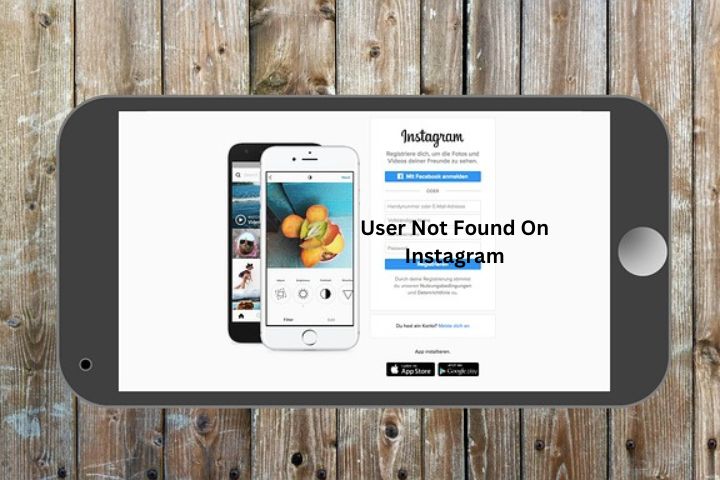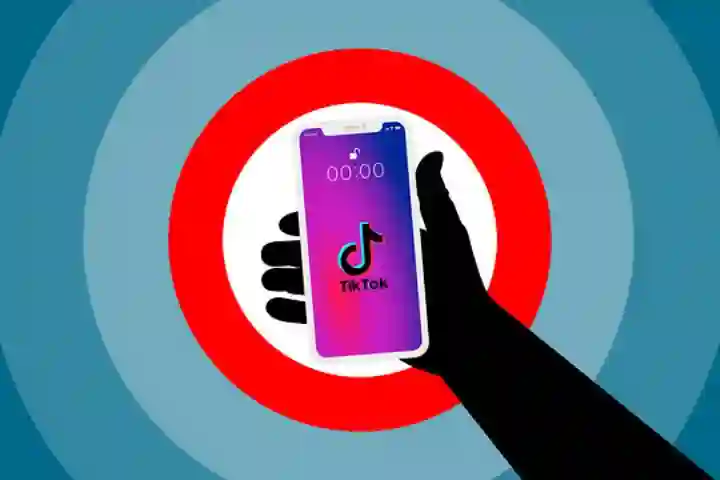User Not Found On Instagram: Instagram is one of the most popular social media platforms, connecting people worldwide. However, users sometimes encounter the message “User Not Found” when trying to visit someone’s profile. This can be confusing and frustrating, especially if you were previously able to view their profile. In this guide, we will discuss the possible reasons for this error, how to determine the cause, and what you can do to resolve it.
Table of Contents
What Does “User Not Found” Mean on Instagram?
The “User Not Found” error on Instagram occurs when you search for a specific username and are unable to access the profile. There are several reasons why this might happen, ranging from account deactivation to username changes. Understanding these causes can help you figure out what’s happening and whether or not you can fix it.
Common Reasons for “User Not Found” on Instagram
1. The User Has Changed Their Username
One of the most common reasons you see the “User Not Found” message is that the person has changed their username. Instagram allows users to change their usernames anytime, which means their previous username will no longer be valid.
How to Check?
- Try searching for their new username if you suspect they have changed it.
- Check their other social media profiles for any updates about a name change.
2. The Account Has Been Deactivated
Instagram users can temporarily disable their accounts. If someone has deactivated their profile, it will be hidden from everyone, and searching for their username will result in a “User Not Found” message.
How to Check?
- Ask a mutual friend if they can find the profile.
- Try checking back after a few days; if the account is reactivated, you’ll be able to see it again.
3. The Account Has Been Banned or Suspended
Instagram has strict policies regarding user behavior. If an account violates Instagram’s guidelines, it may be banned or suspended, making it inaccessible.
How to Check?
- Check Instagram’s Help Center for updates on banned accounts.
- Try searching for their profile on a different account.
4. You Have Been Blocked by the User
If a user blocks you, their profile will no longer be visible to you, and searching for their username will return the “User Not Found” error.
How to Check?
- Try searching for their profile from a different account.
- Check your chat history; if the profile picture and username are missing, you may have been blocked.
5. The Account Has Been Deleted
If a user decides to permanently delete their Instagram account, their profile will no longer exist, leading to the “User Not Found” error.
How to Check?
- If the account was deleted, it will not appear in search results at all.
- Try checking after a few days to see if the account has been reactivated.
How to Fix “User Not Found” on Instagram?
If you are facing this error when trying to access a specific profile, here are some potential fixes:
1. Double-Check the Username
Ensure that you have entered the correct username. A simple typo can lead to this error.
2. Log Out and Log Back In
Sometimes, Instagram glitches can cause this issue. Logging out and back in may help resolve it.
3. Clear Instagram Cache
Clearing the app cache can help if the error is due to a temporary bug. Go to your phone’s settings and clear the Instagram cache.
4. Try Accessing from a Different Account
If you suspect you’ve been blocked, try searching for the profile from another account.
5. Contact Instagram Support
If you believe this is an error, you can contact Instagram support for assistance.
Conclusion
Seeing the “User Not Found” message on Instagram can be puzzling, but in most cases, it has a reasonable explanation. Whether the user has changed their username, deactivated their account, or blocked you, understanding the possible reasons can help you determine what’s happening. By following the steps outlined in this guide, you can troubleshoot the issue effectively and decide on the next course of action.
Also read : Cryptonewzhub.com